Automate Your Submissions to Motion Array
The only software that 100% automates the uploading of photos and videos, eliminating manual work for contributors like you
Simplify Your Uploads
At MotionUploader, we've developed innovative software that transforms how you upload photos and videos to Motion Array, saving you time and effort.
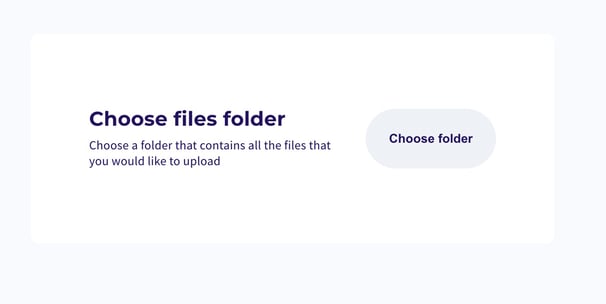
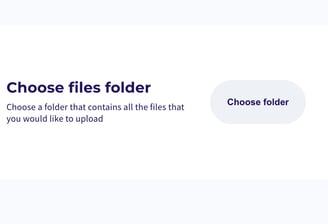
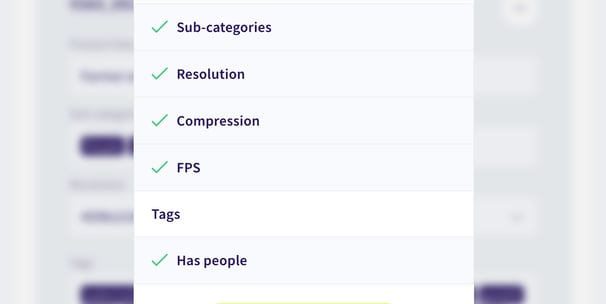
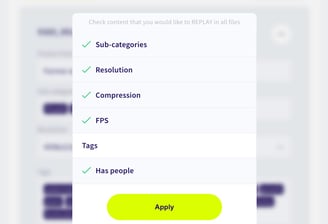
Import Metadata
Easily import metadata from a CSV for more efficient and organized uploads.
Fast Upload
Select a folder and upload everything at
once—saving you time and hassle.
How It Works
Forget uploading files one by one—MotionUploader does the work for you.

Save Time
Upload 100 files to Motion Array in 10 minutes and recover 10 hours a week to create more
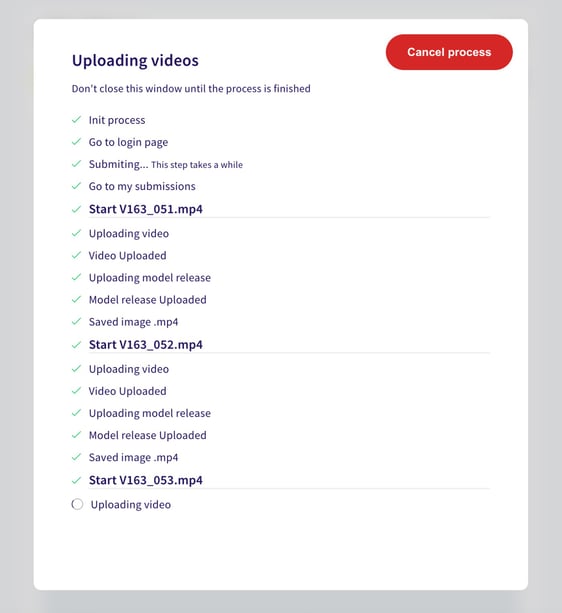
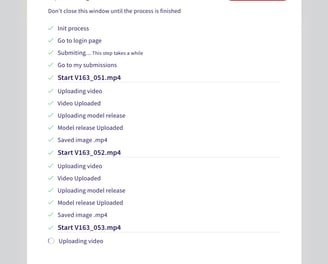
40h/mes
15h/mes
Photos
Vídeos
*Estimates based on uploading 400 files/month
Ready to reclaim hundreds of hours per year?
Dedicate that time to creating new content
Frequently asked questions
What file types are supported?
Supports photos (JPEG, PNG) and videos (MP4, MOV) in formats required by Motion Array
Which categories are supported?
Currently only uploads to Photo Stock and Video Stock categories on Motion Array
How is payment handled?
Annual subscription via Stripe, cancellable at any time
Is support available?
Our team is here to help with installation or operational issues
Will the software be improved?
Yes—continuous updates are in progress to make uploads even easier
Is there a trial period?
We offer a 7‑day money‑back guarantee if you're not satisfied.
Which operating systems are supported?
Compatible with macOS and Windows 10
Contact Us
For more information:


